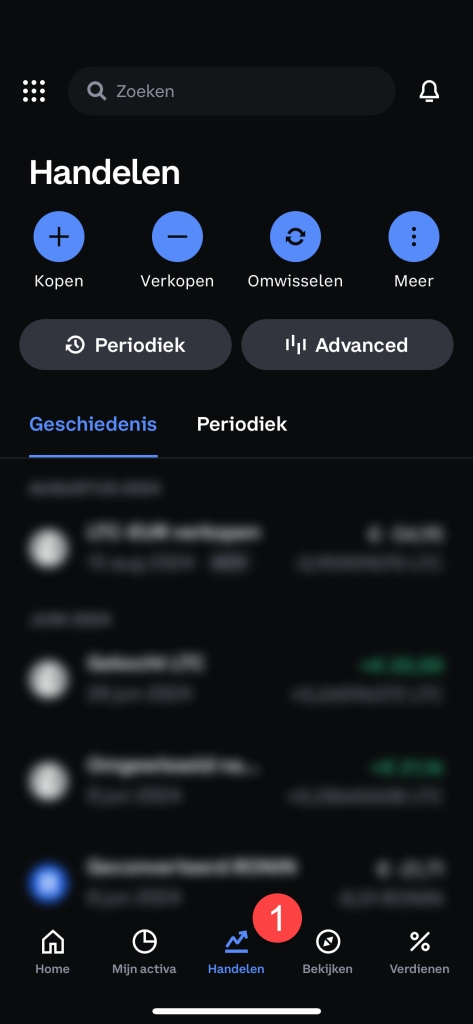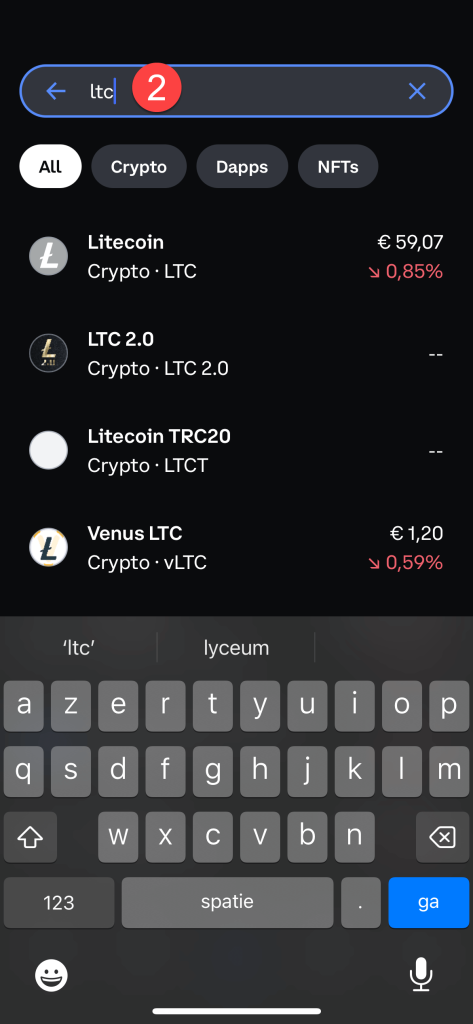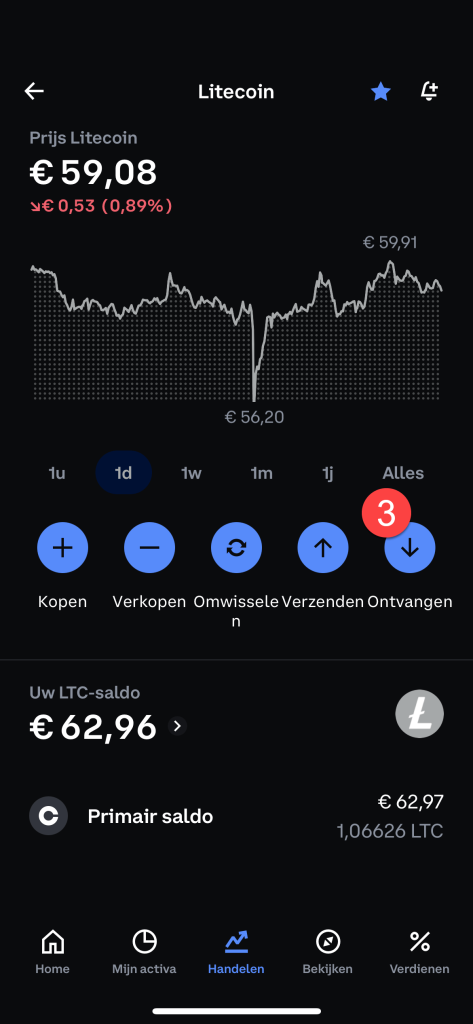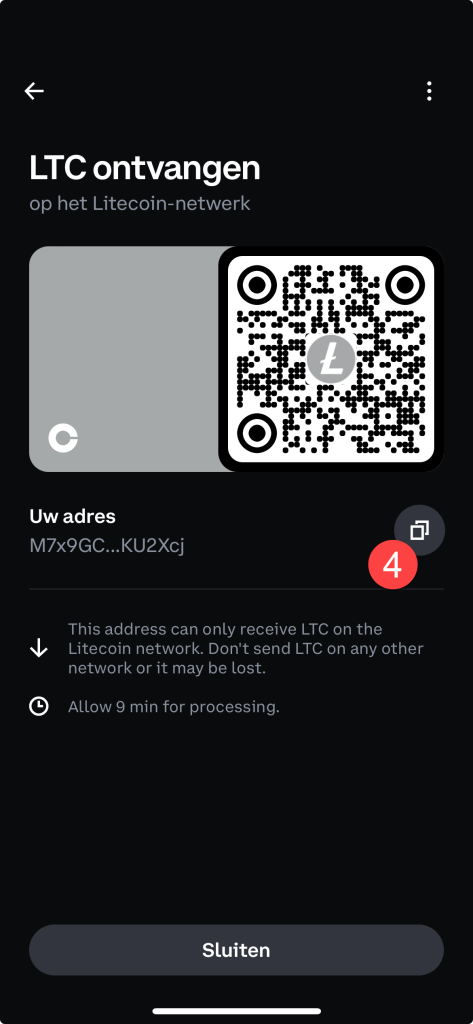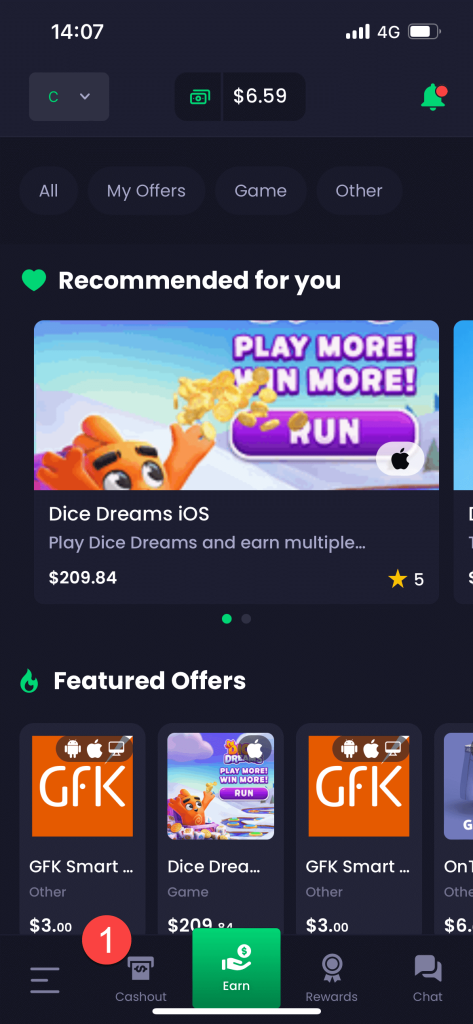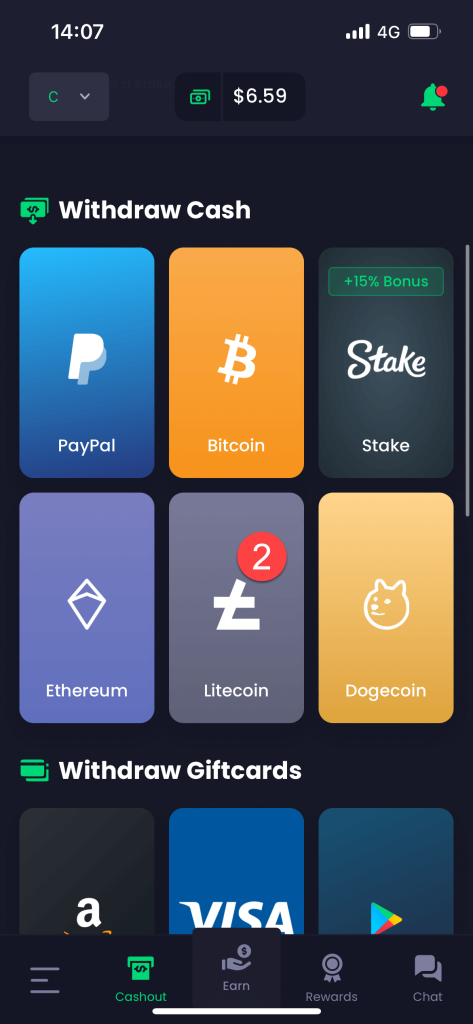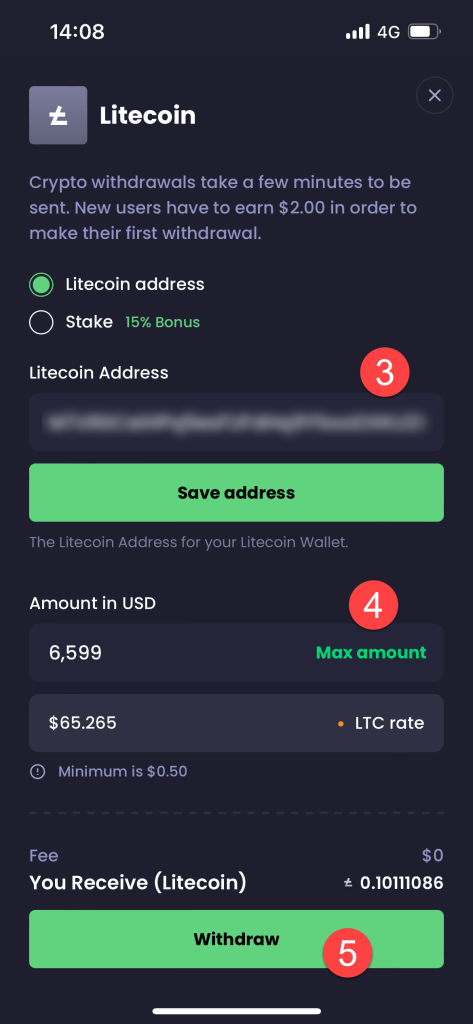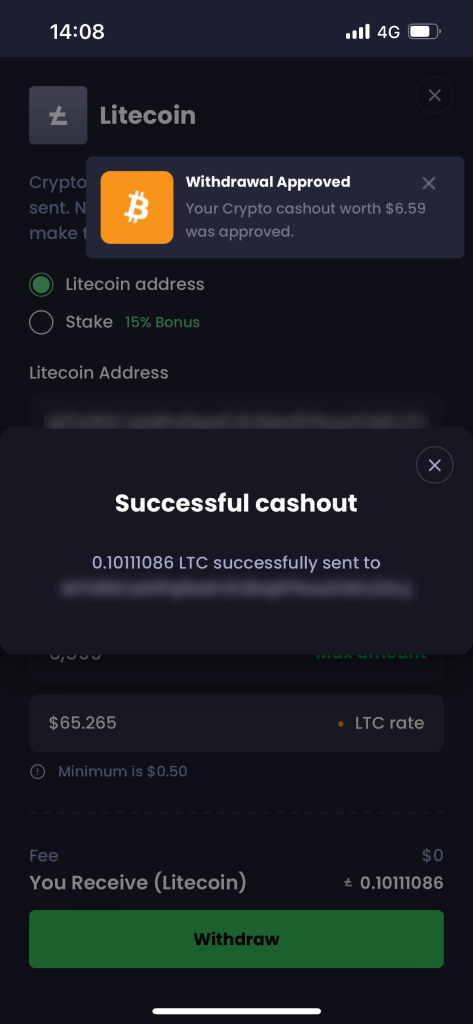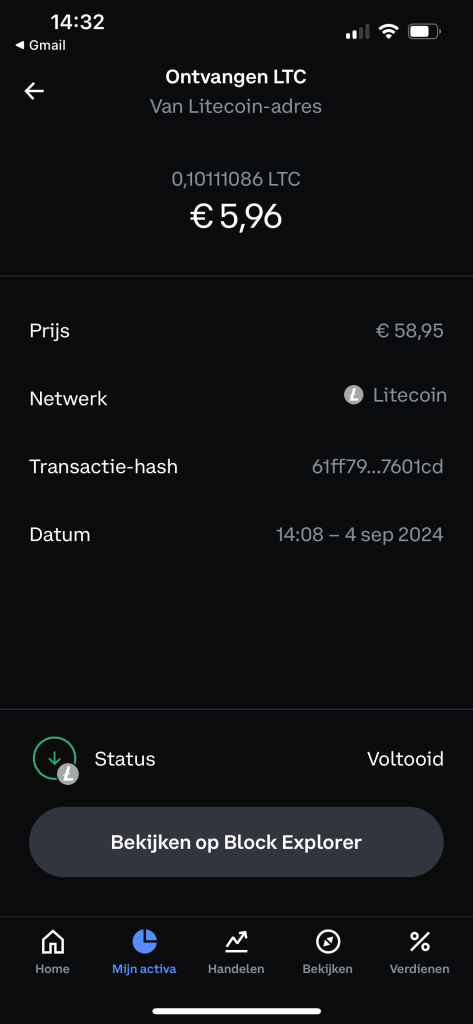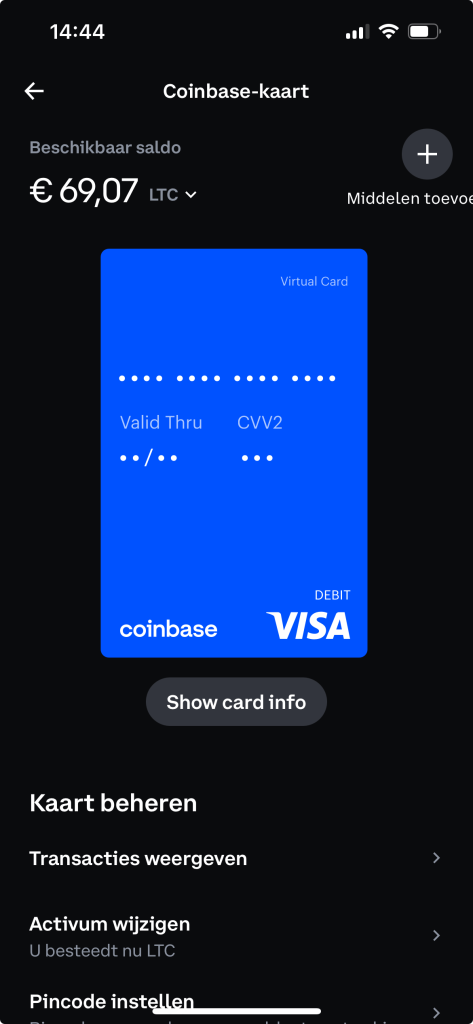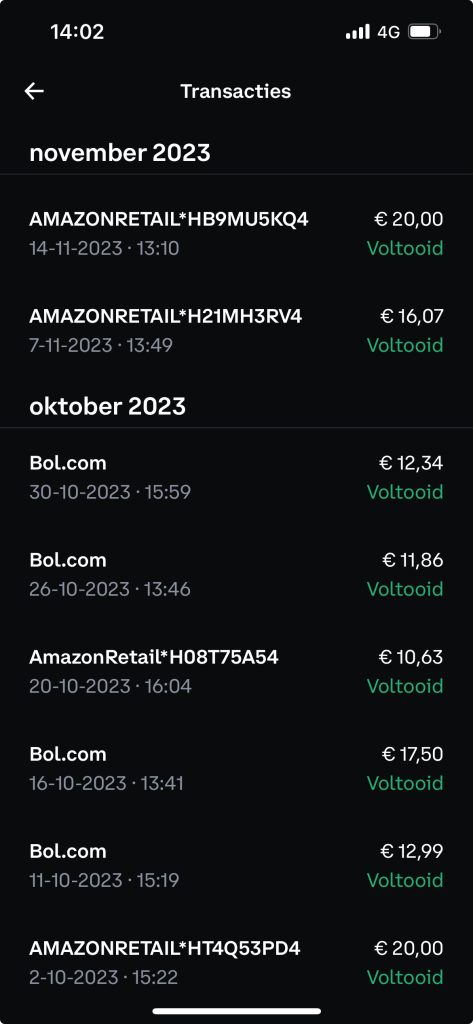04 sep Earn and Spend Litecoin: A Quick 4 Step Guide
If you've ever wondered how to make money online without investing upfront, Freecash might be the answer. This platform allows users to earn cash by completing surveys, offers, and other simple tasks. Once you've accumulated enough earnings, you can cash out to various payment methods, including cryptocurrencies like Litecoin.
In this guide, I'll walk you through the entire process—from signing up for Freecash to cashing out your earnings to Litecoin and spending it directly using a Coinbase card. Let's dive in!
Step 1 🔍 Finding Your Litecoin Wallet Address in Coinbase
Before you can cash out your Freecash earnings to Litecoin, you’ll need a Litecoin wallet address. Coinbase is a user-friendly platform to manage your cryptocurrency, and it’s the perfect place to store your Litecoin. Here’s how you can find your Litecoin wallet address in Coinbase:
Sign Up or Log In to Coinbase: If you don’t already have a Coinbase account, go to Coinbase and sign up. If you already have an account, simply log in.
- Navigate to 'Trade': Once logged in, click on the ‘Trade’ tab at the bottom of the app or at the top of the web interface.
- Search for Litecoin (LTC): In the search bar, type ‘Litecoin’ or ‘LTC’ to find the Litecoin wallet.
- Get Your Wallet Address: Click on 'Receive' under the Litecoin option. This will generate your unique Litecoin wallet address.
- Copy this address as you will need it to cash out from Freecash.
Step 2 📝 Earning Cash by Filling Surveys on Freecash
Now that you have your Litecoin wallet address, it’s time to start earning on Freecash. Here’s how:
- Sign Up Using My Referral Link: Visit Freecash through this referral link to sign up. By using this link, you get a signup bonus, giving you a head start.
- Complete Surveys and Offers: Once registered, head to the ‘Earn’ section of the site. You’ll find a variety of surveys and offers you can complete to earn cash. Choose the ones that interest you, complete them, and watch your balance grow. Click here to find out some great best practices to maximize your survey earnings.
- Keep Track of Your Earnings: As you complete tasks, your Freecash balance will increase. The platform often features daily leaderboards and bonuses, so stay active to maximize your earnings.
Step 3 💰 Cashing Out with Freecash to Litecoin
Step 4 🍺 Requesting a Coinbase Card to Spend Your Earnings
Now that your Litecoin is safely in your Coinbase wallet, you can spend it using the Coinbase card. This Visa debit card allows you to spend your cryptocurrency directly, both online and in physical stores. Here’s how to get yours:
- Apply for the Coinbase Card: In your Coinbase app, go to the 'Card' section. Follow the prompts to apply for a Coinbase card. You'll need to verify your identity and provide some personal information.
- Wait for Approval and Delivery: After applying, Coinbase will review your application. Once approved, they’ll ship your card to your address.
- Activate Your Coinbase Card: When you receive your card, activate it through the Coinbase app. This process links your card to your Coinbase account.
- Start Spending Your Litecoin: Now, you can use your Coinbase card to spend your Litecoin anywhere Visa is accepted. Whether you’re shopping online or grabbing a beer at your local bar, your earnings are just a swipe away.
Earning and spending cryptocurrency has never been easier. By following this guide, you can earn money through Freecash, cash out to Litecoin, and spend your earnings directly with a Coinbase card. This process not only allows you to tap into the exciting world of cryptocurrency but also offers a seamless way to use your earnings in everyday life.
Ready to start? Sign up on Freecash using this link, and begin your journey towards earning and spending crypto today!
(PS: By using my link, you get a bonus but so do I. If you don’t want the bonus, use https://freecash.com to sign up)